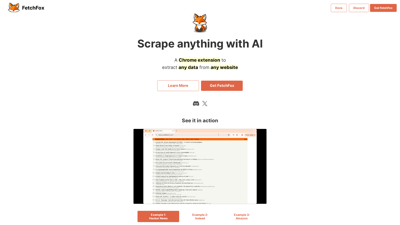FetchFox is an innovative AI-powered Chrome extension designed to simplify data extraction from any website. With its user-friendly interface, FetchFox allows users to scrape data efficiently by simply describing their needs in plain English. Whether you're gathering leads, conducting market research, or analyzing competitors, FetchFox streamlines the process, making data scraping accessible to everyone. Its advanced AI capabilities enable it to bypass anti-scraping measures, ensuring you can extract the information you need without hassle.
FetchFox
Features of FetchFox
FetchFox offers a range of powerful features that make it an essential tool for anyone needing to scrape data from websites:
-
AI-Powered Data Extraction: FetchFox utilizes advanced AI algorithms to understand and extract data based on user queries in plain English. This feature allows users to specify exactly what information they need, making the scraping process intuitive and efficient.
-
Chrome Extension: As a Chrome extension, FetchFox integrates seamlessly into your browsing experience. Users can install it directly from the Chrome Web Store and start scraping data without any complex setup.
-
Bypass Anti-Scraping Measures: FetchFox is designed to navigate around common anti-scraping barriers found on websites like LinkedIn and Facebook. This capability ensures that users can access the data they need, even from sites with complicated HTML structures.
-
CSV Download: After scraping data, users can easily download the extracted information in CSV format for further analysis or record-keeping. This feature is particularly useful for marketers and researchers who need to organize their data efficiently.
-
User-Friendly Configuration: Setting up a scraping job is straightforward. Users simply create a new job, describe the data they want to extract, and FetchFox handles the rest. This ease of use makes it suitable for both beginners and experienced users.
-
Versatile Use Cases: FetchFox can be used for various applications, including lead generation, market research, competitor analysis, and more. Its flexibility makes it a valuable tool for professionals across different industries.
-
Community Support: Users can join the FetchFox Discord community for support, tips, and sharing experiences with other users. This collaborative environment enhances the overall user experience and provides additional resources for effective data scraping.
Frequently Asked Questions about FetchFox
What is FetchFox?
FetchFox is an AI-powered Chrome extension that allows users to scrape data from any website by simply describing their needs in plain English.
How does FetchFox work?
FetchFox works by taking the raw text of a website and using AI to extract the specific data the user is looking for. Users create a scraping job and specify their data requirements.
Is FetchFox easy to use?
Yes, FetchFox is designed for ease of use. Users can install the extension, configure their scrape in plain English, and download the data in CSV format with just a few clicks.
Can FetchFox bypass anti-scraping measures?
Yes, FetchFox is equipped to navigate around common anti-scraping barriers, allowing users to extract data from sites like LinkedIn and Facebook without issues.
What kind of data can I scrape with FetchFox?
You can scrape a wide variety of data, including job titles, company names, project details, social media metrics, and more, depending on the website you are targeting.