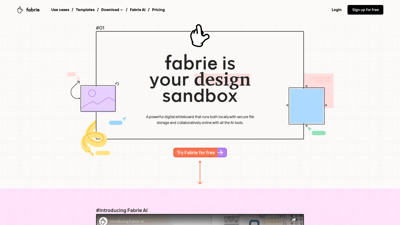Fabrie is an innovative online collaboration platform designed specifically for designers. It transforms traditional design workflows by providing a powerful digital whiteboard that integrates various AI tools, enabling seamless collaboration and creativity. Whether you're brainstorming ideas, reviewing designs, or presenting your work, Fabrie offers a user-friendly interface that enhances productivity and fosters teamwork. With features like secure file storage, customizable templates, and real-time collaboration, Fabrie is the go-to solution for design professionals looking to streamline their processes and elevate their projects.
Fabrie
Features of Fabrie
1. Digital Whiteboard
Fabrie offers a powerful digital whiteboard that allows users to visualize their ideas through mind maps, flowcharts, and sticky notes. This feature is perfect for brainstorming sessions and organizing thoughts in a structured manner.
2. Real-Time Collaboration
With Fabrie, teams can collaborate in real-time, regardless of their location. This feature is essential for remote teams, enabling them to communicate effectively and share feedback instantly.
3. AI Integration
Fabrie's AI tools, such as Fabrie Imagine and Fabrie Write, enhance the creative process by providing intelligent suggestions and automating repetitive tasks. This allows designers to focus more on creativity and less on mundane tasks.
4. Presentation Mode
Fabrie simplifies the presentation process by allowing users to turn their whiteboard content into a slideshow with just one click. This feature saves time and ensures that presentations are visually appealing and well-organized.
5. Secure File Storage
Fabrie ensures that all files are securely stored, providing peace of mind for users concerned about data privacy. The platform encrypts data and offers private workspaces for teams and individuals.
6. Customizable Templates
Users can access a variety of editable templates tailored for different design needs. These templates can be generated by AI, allowing for quick ideation and design iterations.
7. User-Friendly Interface
Fabrie's intuitive interface makes it easy for users to navigate through features and tools, ensuring a smooth user experience for both beginners and experienced designers.
8. Integrated Database
Fabrie allows users to create a shared database without coding, making it easier to manage materials and resources collaboratively.
9. Synced Record Feature
This feature enables users to create synchronized records by linking tables to the whiteboard, streamlining project management and documentation.
10. Privacy and Data Security
Fabrie prioritizes user privacy, ensuring that all data is encrypted and stored securely. Users retain full intellectual property rights over their creations, fostering a safe environment for creativity.
Fabrie FAQs
What is Fabrie?
Fabrie is an online collaboration platform designed for designers, featuring a digital whiteboard that integrates various AI tools for enhanced creativity and productivity.
How does real-time collaboration work?
Fabrie allows multiple users to collaborate on the same project in real-time, enabling instant feedback and communication, regardless of location.
Is my data secure with Fabrie?
Yes, Fabrie prioritizes data security by encrypting all information and providing private workspaces for users. Your data is stored securely in EU and US servers.
Can I use Fabrie for presentations?
Absolutely! Fabrie includes a presentation mode that allows you to convert your whiteboard content into a slideshow with just one click, making presentations hassle-free.
Are there templates available in Fabrie?
Yes, Fabrie offers a variety of customizable templates that can be generated by AI, helping users to quickly ideate and iterate on their designs.