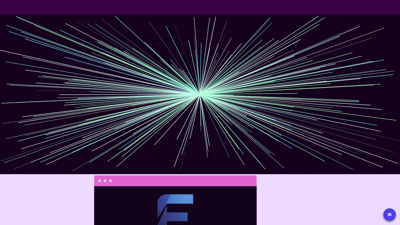EditAir is a cutting-edge AI-driven video editing tool designed to streamline the content creation process. Whether you're a content creator, marketer, or business owner, EditAir simplifies the way you produce and share video content. With features like automated clip generation, multi-resolution support, and direct posting to social media platforms, EditAir empowers users to create engaging videos effortlessly. Start your journey with EditAir today and transform your video editing experience!
EditAir
Key Features of EditAir
-
IntellectSearch: This innovative feature allows users to search for clips based on emotions, tones, or specific subjects, making it easier to find the perfect segment for your project.
-
Multi-Resolution Support: EditAir enables users to generate clips in various resolutions, including up to 4K, ensuring that your content looks stunning on any platform.
-
Media Resizing: Transform your horizontal footage into a 9:16 format using Blur Crop and Smart Crop, perfect for social media platforms that favor vertical videos.
-
Direct Posting: Seamlessly connect your EditAir account with TikTok and post your clips directly, saving time and effort in the sharing process.
-
Custom Captions: Personalize your captions with a variety of options for font, color, size, and more, allowing for a unique touch to your videos.
-
Multi-Language Support: EditAir caters to a global audience with support for multiple languages, including English, Spanish, French, German, Italian, and Portuguese.
-
Custom Backdrop: Position your speaker against any backdrop using Eddie's dynamic background creation, enhancing the visual appeal of your videos.
EditAir: Frequently Asked Questions
How does EditAir work?
EditAir utilizes advanced AI algorithms to analyze your long-form videos and automatically generate short clips tailored for social media.
How do I get started?
Simply sign up for an account, upload your video, choose your settings, and let EditAir do the rest!
How does the AI choose clips?
The AI selects clips based on various factors, including emotional tone, subject matter, and viewer engagement potential.
What languages do you support?
EditAir supports multiple languages, including English, Spanish, French, German, Italian, and Portuguese, making it accessible to a diverse user base.
Can I add subtitles?
Yes, you can add custom styled subtitles to your videos, enhancing accessibility and viewer engagement.
What’s new in EditAir’s technology?
EditAir continuously updates its technology to improve user experience, including new features and enhancements based on community feedback.
Where can I ask more questions?
For additional inquiries, you can reach out through the Contact Us page.