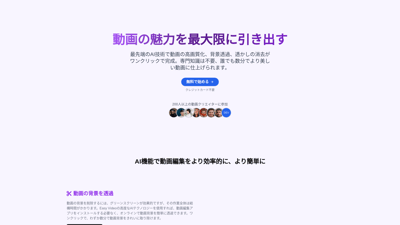EasyVideo is an innovative online video editing platform that leverages advanced AI technology to enhance video quality, remove backgrounds, and eliminate watermarks—all with just a click. Designed for users of all skill levels, EasyVideo allows anyone to transform their videos into stunning visuals in just a few minutes, without the need for prior technical knowledge. Whether you're a content creator looking to boost your social media presence or someone wanting to restore cherished memories from old videos, EasyVideo offers the perfect solution to meet your video editing needs.
Easy Video
Features of EasyVideo
1. Video Quality Enhancer
EasyVideo's AI-driven video quality enhancer allows users to upscale low-resolution videos to HD, 1080P, or even 4K. The AI automatically recognizes video content and optimizes clarity, contrast, and brightness, ensuring a professional finish with just one click.
2. Background Remover
Removing backgrounds from videos can be a tedious task, but with EasyVideo's advanced AI technology, it becomes a breeze. Users can effortlessly remove backgrounds without the need for green screens or complex software, making it ideal for quick edits.
3. Watermark Remover
Eliminating unwanted watermarks, logos, or branding elements from videos is made easy with EasyVideo's watermark remover. The AI technology ensures that the quality of the video remains intact while removing these elements seamlessly.
4. User-Friendly Interface
EasyVideo is designed to be accessible for everyone. No technical expertise is required, and users can achieve professional results with just a few clicks. The platform is entirely online, meaning no downloads or installations are necessary.
5. Privacy and Security
User security is a top priority at EasyVideo. The platform guarantees complete confidentiality of content and ensures that user data is kept private and secure, free from third-party access.
6. Versatile Applications
Whether you are a content creator aiming to increase followers on social media platforms like YouTube, TikTok, or Instagram, or a business looking to enhance brand visibility, EasyVideo provides tailored solutions for all video editing needs.
7. Fast Processing Times
With EasyVideo, users can expect quick processing times, allowing for efficient editing without long wait times. This is particularly beneficial for content creators who need to produce videos rapidly.
Frequently Asked Questions about EasyVideo
What is EasyVideo?
EasyVideo is an online video editing tool that utilizes AI technology to enhance video quality, remove backgrounds, and eliminate watermarks effortlessly.
How do I get started with EasyVideo?
To start using EasyVideo, simply visit the website and sign up for a free account. No credit card is required to begin.
How long does it take to process videos on EasyVideo?
Processing times vary depending on the length and complexity of the video, but EasyVideo is designed to provide fast results, typically within minutes.
Do I need technical knowledge to use EasyVideo?
No, EasyVideo is user-friendly and designed for individuals of all skill levels. You can achieve professional results without any prior technical expertise.
Can I use EasyVideo for commercial purposes?
Yes, EasyVideo can be used for commercial projects, making it a valuable tool for businesses and content creators alike.
Is EasyVideo free to use?
EasyVideo offers free usage with certain features. For advanced features, users may need to explore the pricing plans available.
How can I contact support if I have questions?
For any inquiries, you can reach out to EasyVideo's support team via the contact page on their website.