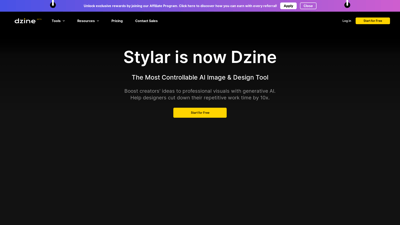Dzine, formerly known as Stylar.ai, is a cutting-edge AI image and design tool that empowers creators to transform their ideas into stunning visuals effortlessly. With a user-friendly interface and a plethora of features, Dzine streamlines the graphic design process, allowing both beginners and professionals to create captivating images, logos, and artworks. Whether you're looking to enhance photos, generate unique characters, or design logos, Dzine is your go-to partner in the creative journey.
Dzine
Features of Dzine
Dzine offers a comprehensive suite of features tailored for graphic designers, artists, and content creators. Here are some of the standout functionalities:
1. AI Photo Filter
Transform your photos into artistic styles with ease. The AI Photo Filter allows users to apply various artistic filters, ensuring that the essence of the original image remains intact while enhancing its visual appeal.
2. Generative Fill and Modify
This feature enables users to add or modify objects in images simply by typing what they want. It saves significant time compared to traditional editing methods, making it ideal for quick adjustments.
3. Remove Background
Effortlessly remove backgrounds from images, even in challenging areas like hair and fur. This tool is perfect for creating clean visuals for presentations or social media posts.
4. AI Art Generator
Generate unique artworks from text prompts or existing images. This feature is particularly useful for artists looking for inspiration or for creating original pieces without starting from scratch.
5. Logo Maker
Design stunning logos with the AI Logo Maker. Users can choose from various styles and customize their logos to reflect their brand identity, making it an essential tool for businesses.
6. AI Character Generator
Create consistent characters for animations or games. This feature allows designers to customize characters quickly, saving time and enhancing creativity.
7. Vectorize Image
Convert raster images into scalable vector graphics effortlessly. This tool is ideal for designers who need high-quality images for print or digital use.
8. AI Photo Enhancer
Enhance image quality with stunning details, bringing photos to life with remarkable clarity. This feature is perfect for photographers looking to improve their portfolio images.
9. User-Friendly Interface
Dzine's intuitive design ensures that users of all skill levels can navigate the platform with ease, making it accessible for everyone from beginners to seasoned professionals.
10. High-Resolution Exports
Export your designs in high-definition formats up to 6144px × 6144px, ensuring that your visuals are suitable for various mediums, from social media to print.
Frequently Asked Questions about Dzine
Is Dzine suitable for beginners?
Yes, Dzine is designed with a user-friendly interface that caters to all skill levels. You can easily create stunning visuals without any coding skills or advanced knowledge.
How do I generate a unique AI image?
Start by selecting either 'image-to-image' or 'text-to-image'. Choose a style, input your prompt, and adjust settings as needed. Once satisfied, simply export your image.
Can I use Dzine for free?
Yes, new users receive 100 free credits upon registration, with 30 credits refreshed daily. For more extensive use, premium subscriptions are available.
What makes Dzine different from other AI design tools?
Dzine stands out due to its controllable features, diverse style options, and built-in GPT technology for prompt generation, making it accessible and efficient for all users.
How can I remove the background from an image?
Simply use the 'remove background' feature, and you can easily switch to a new background by placing a layer beneath your main subject.