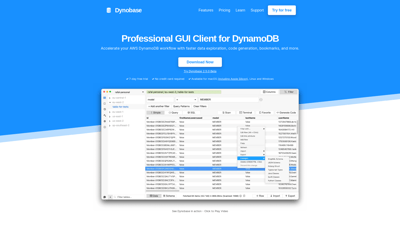Dynobase is a professional GUI client designed specifically for Amazon DynamoDB, aimed at enhancing your workflow with faster data exploration, code generation, and more. Whether you're a developer, data analyst, or database administrator, Dynobase simplifies the complexities of managing DynamoDB, allowing you to focus on building and scaling your applications efficiently. With features like intuitive data editing, AI-assisted code generation, and seamless integration with your existing workflows, Dynobase is the ultimate tool for anyone looking to maximize their productivity in AWS DynamoDB.
Dynobase
Dynobase Features
1. User-Friendly Interface
Dynobase offers an intuitive GUI that allows users to navigate and manage their DynamoDB databases effortlessly. No more wrestling with command-line interfaces; everything you need is just a click away.
2. AI-Powered Code Generation
With Dynobase AI, you can generate production-ready DynamoDB code snippets in various programming languages like JavaScript, TypeScript, Rust, Golang, and Python. Simply describe your requirements in natural language, and let the AI do the rest.
3. Data Import and Export
Easily import and export data in CSV or JSON formats. Dynobase handles type conversions automatically, making data migration a breeze without the need for complex scripts.
4. Advanced Querying
Create complex queries effortlessly. Dynobase helps you determine whether to use Scan or Query, and it even exports your queries as code snippets ready for integration into your projects.
5. Bookmarks and History
Save frequently used queries and scans, and access your action history just like in a web browser. This feature enhances your productivity by allowing quick access to previously executed commands.
6. Terminal Integration
Blend the power of UI and code with Dynobase's terminal feature. Filter and transform your data using JavaScript directly within the application, providing advanced capabilities beyond standard UI operations.
7. Multi-Profile Support
Switch between multiple AWS profiles and regions seamlessly. Dynobase supports both short and long-lived credentials, MFA-protected profiles, and AWS SSO-based identities, streamlining your workflow.
8. Cross-Platform Compatibility
Available for macOS, Linux, and Windows, Dynobase ensures that you can work on your preferred operating system without any hassle.
9. 7-Day Free Trial
Try Dynobase risk-free with a 7-day free trial, no credit card required. Experience all the features and see how it can transform your DynamoDB management.
Dynobase FAQs
What is Dynobase?
Dynobase is a professional GUI client for Amazon DynamoDB that simplifies database management and enhances productivity through an intuitive interface and powerful features.
Is there a free trial available?
Yes, Dynobase offers a 7-day free trial with no credit card required, allowing you to explore all its features before making a purchase.
What platforms does Dynobase support?
Dynobase is available for macOS, Linux, and Windows, making it accessible for users across different operating systems.
Can I generate code snippets using Dynobase?
Absolutely! Dynobase has an AI-powered feature that generates production-ready code snippets in various programming languages based on your requirements.
How does data import and export work?
Dynobase allows you to import and export data in CSV or JSON formats, automatically handling type conversions to simplify the migration process.