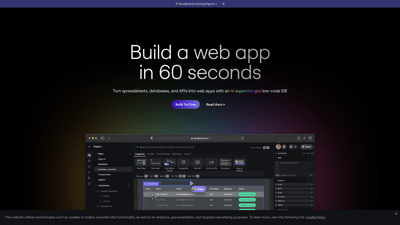Dynaboard is a cutting-edge collaborative low-code IDE designed for developers who want to build web applications quickly and efficiently. With its AI-powered features, Dynaboard allows users to transform spreadsheets, databases, and APIs into fully functional web apps in just 60 seconds. Whether you are a seasoned developer or just starting, Dynaboard provides the tools you need to create, collaborate, and deploy applications with ease. Its unique combination of drag-and-drop functionality and code-first capabilities makes it an ideal choice for teams looking to enhance productivity and streamline their development processes.
Dynaboard
Dynaboard Features
Dynaboard is packed with powerful features that cater to the needs of modern developers. Here are some of the standout functionalities:
1. AI-Powered Development
Leverage the power of generative AI to build and modify UI components in real-time. This feature allows developers to focus on creativity while the AI handles repetitive tasks, speeding up the development process.
2. Seamless Integration
Connect directly to popular databases, SaaS applications, and APIs without the need for separate ETL steps. Dynaboard supports GraphQL and REST endpoints, making it easy to integrate with existing systems.
3. Collaborative Workspace
Dynaboard promotes teamwork with its unlimited editor feature, allowing multiple users to collaborate on code in real-time. This functionality is perfect for pair programming, debugging, and brainstorming sessions.
4. Low-Code Development
Build production-ready applications with confidence using Dynaboard’s low-code environment. The platform offers multi-environment deployment support, automatic versioning, and easy roll-backs to ensure stability and reliability.
5. Security Features
Secure your applications quickly using any existing OIDC compliant provider, including Google, GitHub, and Microsoft. Dynaboard also offers a one-time PIN authentication system for added security.
6. Pre-Built Templates
Get started quickly with a range of templates tailored for common use cases, such as custom CMS, business intelligence dashboards, and customer portals. These templates provide a solid foundation for your projects, allowing you to focus on customization and functionality.
7. Dynamic Widgets
Create dynamic widgets that can be embedded within your website or blog, enhancing user engagement and interactivity.
With these features, Dynaboard stands out as a versatile tool for developers looking to streamline their application development process.
Dynaboard FAQs
What is Dynaboard?
Dynaboard is a collaborative low-code IDE that enables developers to build web applications quickly using AI-powered tools and a user-friendly interface.
How does Dynaboard integrate with existing systems?
Dynaboard allows seamless integration with popular databases and APIs without the need for separate ETL steps, supporting both GraphQL and REST endpoints.
Is Dynaboard suitable for beginners?
Yes, Dynaboard is designed to be user-friendly, making it accessible for both novice and experienced developers. Its low-code features simplify the development process.
What security measures does Dynaboard offer?
Dynaboard provides multiple security options, including OIDC compliance with providers like Google and Microsoft, as well as a one-time PIN authentication system.
Can multiple users collaborate on a project?
Absolutely! Dynaboard supports unlimited editors in a shared workspace, allowing for real-time collaboration among team members.