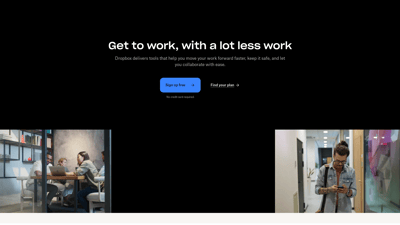Dropbox is a powerful cloud storage solution that allows users to store, share, and access files seamlessly across various devices. With its intuitive interface and robust features, Dropbox enhances collaboration and productivity for individuals and teams alike. Whether you’re looking to back up important documents, share large files, or collaborate on projects, Dropbox provides the tools you need to keep your work organized and secure.
Dropbox
Features of Dropbox
1. Cloud Storage
Dropbox offers secure cloud storage, allowing users to store files and access them from any device. This feature is essential for individuals and businesses that need to ensure their data is safe and easily accessible.
2. File Sharing
With Dropbox, sharing files is a breeze. Users can send large files without worrying about size limits, making it perfect for sending high-resolution images or lengthy videos. The sharing options also allow for password protection and expiration dates for links, ensuring that sensitive information remains secure.
3. Collaboration Tools
Dropbox enhances team collaboration through features like comments, file requests, and shared folders. This makes it easy for teams to work together on projects, regardless of their physical location.
4. Document Signing
With Dropbox Sign, users can easily sign documents electronically. This feature streamlines the signing process, making it faster and more efficient, especially for businesses that require frequent document approvals.
5. Backup Solutions
Dropbox provides automatic backup options for devices, ensuring that important files are always protected. This feature is particularly useful for users who want peace of mind knowing their data is secure.
6. File Recovery and Version History
Users can recover deleted files and access previous versions of documents. This feature is crucial for businesses that need to maintain accurate records and avoid data loss.
7. Integration with Other Apps
Dropbox integrates seamlessly with various applications, enhancing its functionality. Users can connect Dropbox with tools like Slack, Zoom, and Microsoft Office, making it a versatile choice for any workflow.
8. Mobile Access
With mobile apps available for both iOS and Android, users can access their files on the go. This flexibility ensures that work can continue, no matter where you are.
9. Security Features
Dropbox employs industry-leading encryption and security measures to protect user data. Features like two-factor authentication and advanced sharing permissions help keep sensitive information safe from unauthorized access.
10. Analytics and Insights
With Dropbox DocSend, users can track document engagement through analytics. This feature allows users to see who viewed their files and how they interacted with them, providing valuable insights for businesses.
Frequently Asked Questions about Dropbox
1. What is Dropbox?
Dropbox is a cloud storage service that allows users to store, share, and access files from any device. It provides various features to enhance collaboration and productivity.
2. How does file sharing work in Dropbox?
Users can easily share files by generating a link that can be sent via email or messaging apps. Dropbox also allows for password protection and link expiration for added security.
3. Can I access Dropbox on my mobile device?
Yes, Dropbox has mobile apps available for both iOS and Android, allowing users to access their files on the go.
4. Is my data secure with Dropbox?
Dropbox employs industry-standard encryption and security measures to protect user data. Features like two-factor authentication further enhance security.
5. What happens if I accidentally delete a file?
Dropbox allows users to recover deleted files and access previous versions, ensuring that important data can be restored if needed.