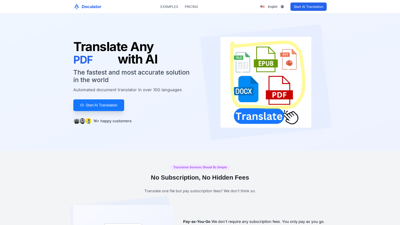Doculator is an advanced AI-powered document translation tool that allows users to translate documents into over 100 languages quickly and accurately. With its user-friendly interface and robust features, Doculator caters to a wide range of document formats, ensuring that users can easily convert their files without losing formatting or quality. Whether you are a business professional needing to translate reports, a student working on academic papers, or an individual looking to translate personal documents, Doculator provides a seamless and efficient solution for all your translation needs.
Doculator
Features of Doculator
1. Wide Range of Format Support
Doculator supports over 50 document formats, including PDF, Word, Excel, and more. This flexibility allows users to translate virtually any document type without worrying about compatibility issues.
2. High File Size Limits
With the capability to handle large files, Doculator ensures that even lengthy documents and high-resolution images can be translated efficiently. This is particularly beneficial for users with extensive reports or presentations.
3. Preserved Formatting
One of the standout features of Doculator is its ability to maintain the original formatting of documents. Users can expect their translated documents to retain tables, images, and charts, providing a seamless experience.
4. LLM-Powered Precision
Leveraging the latest AI technology, Doculator delivers highly accurate translations. The platform is optimized for various content types, ensuring clarity and context in every translation.
5. Pay-as-You-Go Pricing
Doculator offers a transparent pricing model with no hidden fees. Users only pay for the translations they need, making it a cost-effective solution for occasional and frequent users alike.
6. 100% Privacy and Security
User data is treated with the utmost confidentiality. Doculator complies with GDPR and CCPA regulations, ensuring that all documents are secure and private.
7. Customer Support
Doculator provides dedicated customer support to assist users with any issues or questions they may have, ensuring a smooth translation experience.
Frequently Asked Questions about Doculator
What file formats can you translate?
Doculator can translate all major digital document formats, including PDF, DOCX, and InDesign. It also supports scans of documents from photo formats like JPEG and PNG.
Will USCIS accept your translations?
Yes, but only HUMAN translations can be certified and notarized. Machine translations are not accepted for official purposes.
Can I upload my documents electronically?
Absolutely! You can upload scanned copies or digital photos of your documents as long as they are clear and legible.
Is this secure?
Yes! Doculator ensures that all communications are encrypted, and your documents are handled with discretion by authorized personnel only.
Do you offer customer support?
Yes, you can reach out to our customer support team via email for any assistance you may need.