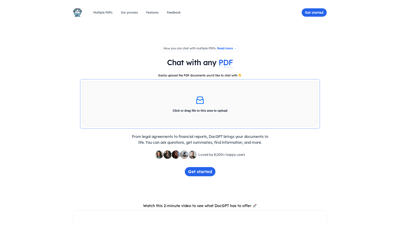DocGPT is an innovative AI tool designed to revolutionize how you interact with PDF documents. Whether you're a student, a professional, or someone who frequently deals with complex documents, DocGPT allows you to upload PDFs and engage in dynamic conversations, extracting valuable insights and summaries with ease. With its user-friendly interface and powerful AI capabilities, DocGPT transforms static documents into interactive experiences, making information retrieval faster and more efficient. Join the thousands of satisfied users who have streamlined their document interactions with DocGPT today!
DocGPT
Features of DocGPT
1. Multi-PDF Interaction
DocGPT allows users to upload and interact with multiple PDF documents simultaneously. This feature is particularly useful for researchers or professionals who need to compare information across various sources without switching between files.
2. Instant Answers and Summaries
With DocGPT, you can ask specific questions about your documents and receive instant responses. The AI can summarize lengthy reports, making it easier to grasp essential points quickly.
3. Source Attribution
Every answer provided by DocGPT is backed by sources extracted directly from the uploaded documents. This ensures that users can verify information and maintain the integrity of their research or work.
4. Versatile Use Cases
Whether you’re dealing with legal agreements, financial reports, scientific papers, or user manuals, DocGPT adapts to various document types, making it a versatile tool for different professional fields.
5. User-Friendly Interface
The platform is designed for ease of use, allowing users to upload documents effortlessly and start chatting with them in just a few clicks. This accessibility makes it suitable for users of all technical skill levels.
6. Affordable Pricing
DocGPT offers competitive pricing plans, ensuring that users can access its rich features without breaking the bank. This affordability makes it an attractive option for students and professionals alike.
7. Continuous Updates
The team behind DocGPT is committed to improving the tool continuously, incorporating user feedback to enhance functionality and user experience over time.
Frequently Asked Questions about DocGPT
What types of documents can I upload to DocGPT?
You can upload a variety of PDF documents, including legal agreements, financial reports, scientific papers, product manuals, and employee training documents. DocGPT is designed to handle multiple document types effectively.
How does DocGPT ensure the accuracy of its responses?
DocGPT provides answers backed by sources extracted from the uploaded documents. This means you can trust the information provided and verify it directly from the original text.
Is there a limit to the number of PDFs I can upload?
No, DocGPT allows you to upload multiple PDFs at once, making it easier to compare and extract information from different sources simultaneously.
How secure is my data when using DocGPT?
DocGPT prioritizes user privacy and data security. All uploaded documents are processed securely, and user data is not shared with third parties.
Can I access DocGPT on mobile devices?
Yes, DocGPT is accessible on various devices, including smartphones and tablets, allowing you to interact with your documents on the go.