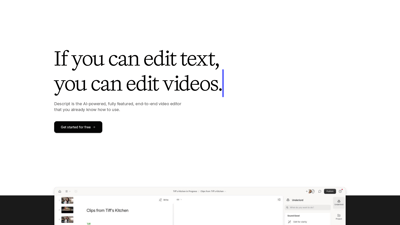Descript is an innovative AI-powered video and audio editing tool that simplifies the creative process for content creators. With its intuitive text-based editing interface, users can easily edit videos and podcasts as if they were writing a document. Descript combines powerful features like transcription, screen recording, and AI voice generation, making it the go-to solution for anyone looking to produce high-quality multimedia content effortlessly. Whether you're a solo creator or part of a larger team, Descript streamlines your workflow, allowing you to focus on creativity rather than technicalities.
Descript
Features of Descript
Text-Based Editing
Descript allows users to edit audio and video by simply editing text. This unique feature makes video editing as easy as working with a word processor. You can cut, copy, and paste segments of your audio or video just like you would with text.
AI-Powered Transcription
With industry-leading accuracy, Descript's transcription service automatically converts your audio and video files into text, saving you hours of manual transcription work. This feature is perfect for podcasters and video creators who need quick and reliable transcripts.
Screen Recording
Capture your screen or webcam with ease. Descript's screen recording feature allows you to create tutorials, presentations, or any content that requires visual demonstration, all while being able to edit it seamlessly.
AI Voice Generation
Descript offers AI voice cloning and a selection of stock AI voices, enabling you to generate realistic voiceovers for your projects. This feature is particularly useful for creators who want to add narration without recording their own voice.
Collaborative Tools
Designed for teams, Descript provides collaborative features that allow multiple users to work on projects simultaneously. This is ideal for businesses and organizations that need to produce content quickly and efficiently.
Automatic Filler Word Removal
Save time in post-production with Descript's ability to automatically remove filler words like "um" and "uh" from your audio. This feature enhances the professionalism of your content with minimal effort.
Multi-Track Editing
Easily edit multiple audio tracks simultaneously, making it simple to create complex audio projects such as podcasts or music tracks. This feature allows for a more dynamic editing experience, catering to various content types.
Captions and Subtitles
Add captions to your videos with just a click. This feature not only improves accessibility but also helps increase engagement and reach on platforms like YouTube and social media.
AI-Powered Clips
Descript's AI can identify the best moments in your recordings, allowing you to create engaging clips that are likely to go viral. This feature is perfect for marketers and content creators looking to maximize their reach.
Descript FAQs
What is Descript?
Descript is an AI-powered video and audio editing tool that allows users to edit multimedia content through a text-based interface, making the editing process intuitive and straightforward.
How does the transcription feature work?
Descript's transcription feature automatically converts audio and video files into text with high accuracy. Users can edit the text, and the changes will reflect in the audio or video.
Can I collaborate with my team using Descript?
Yes, Descript offers collaborative tools that enable multiple users to work on projects simultaneously, making it ideal for teams and organizations.
Is there a free trial available?
Yes, Descript offers a free plan that allows users to explore basic features without any credit card requirement.
What types of content can I create with Descript?
You can create a variety of content including videos, podcasts, tutorials, and promotional clips, all with Descript's comprehensive editing tools.