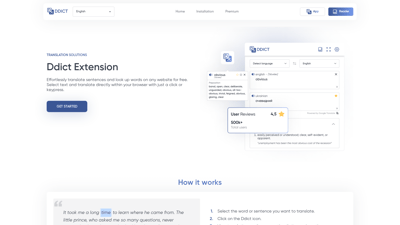Ddict is a powerful translation tool designed to break down language barriers effortlessly. With its intuitive browser extension, users can translate sentences and look up words directly on any website. Whether you're a student, traveler, or professional, Ddict enhances your language learning experience by providing instant translations, pronunciation guides, and more. Available on multiple browsers, Ddict is your go-to solution for seamless communication in any language.
Ddict
Ddict Features
1. Instant Translation
Ddict allows users to select any text on a webpage and get an immediate translation. This feature is particularly useful for language learners who want to understand context while reading.
2. Multi-Browser Support
Ddict is compatible with popular browsers like Google Chrome, Firefox, Microsoft Edge, and Opera, making it accessible to a wide range of users.
3. Text-to-Speech (TTS)
With the TTS feature, users can hear the pronunciation of translated words or sentences, aiding in better understanding and pronunciation practice.
4. Dictionary Access
Ddict provides access to a comprehensive dictionary, allowing users to explore definitions, synonyms, and usage examples for better comprehension.
5. Document Translation
The Ddict Reader feature enables users to translate documents in various formats such as PDF, DOCX, and EPUB, making it an excellent tool for students and professionals alike.
6. User-Friendly Interface
The Ddict extension is designed for ease of use. With just a click or keypress, users can access translations without interrupting their browsing experience.
7. Save Translations
Users can save selected texts for future reference, making it easier to review and learn new vocabulary over time.
8. Regular Updates
Ddict is continuously improving, with new features and updates planned for the future, ensuring that users always have the best tools at their disposal.
Ddict FAQs
What is Ddict?
Ddict is a browser extension that allows users to translate sentences and look up words on any website effortlessly.
How do I install Ddict?
You can install Ddict from your browser's app store. It is available for Chrome, Firefox, Edge, and more.
Is Ddict free to use?
Yes, Ddict offers a free version with essential features. Premium options are available for advanced functionalities.
Can I use Ddict on mobile devices?
Currently, Ddict is designed for desktop browsers. Mobile compatibility is in development.
What types of documents can I translate with Ddict Reader?
Ddict Reader supports various document formats, including PDF, DOCX, and EPUB, making it versatile for different needs.