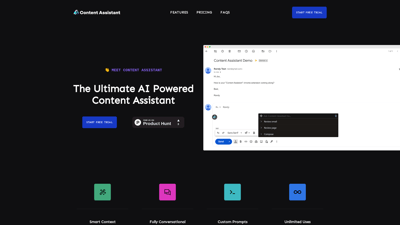Content Assistant is an innovative AI-powered browser extension designed to enhance your content creation and editing experience. Whether you're a marketer, writer, or business professional, this tool offers a suite of features that streamline your workflow and improve productivity. With capabilities like smart context retrieval, customizable prompts, and seamless chat functionality, Content Assistant empowers users to generate high-quality content effortlessly. Start your journey with Content Assistant today and unlock the potential of AI in your writing process!
Content Assistant
Features of Content Assistant
Smart Context
Automatically retrieves relevant information from the current page, allowing users to reference it easily in their prompts. This feature is particularly useful for writers and marketers who need quick access to information without leaving their workspace.
Fully Conversational
Engage in an endless back-and-forth conversation with the AI, enabling users to iterate and ideate effectively. This is ideal for brainstorming sessions or when developing new content ideas.
Custom Prompts
Users can take advantage of predefined prompts or create custom prompts tailored to their specific needs. This flexibility allows for a more personalized content creation experience.
Unlimited Uses
Content Assistant caters to various user types and industries, offering infinite use cases that enhance content interaction and enable personalized experiences.
Email Assistance
Easily create new emails or reply to existing threads using the smart context feature to provide insights into the conversation. This is especially beneficial for busy professionals who need to manage multiple email threads efficiently.
Built-in Chat
The built-in chat feature allows users to engage in conversations about the current page or other topics seamlessly. This is perfect for collaborative projects or discussions.
Compose & Edit
Generate personalized content through predefined or custom prompts, and edit selected content to fix grammar, translate, adjust tone, or update length. This ensures that the content meets the desired quality and style.
Review & Summarize
Interact with the current page or selection to quickly summarize, explain, or get to-do's for more efficient reviews. This feature is invaluable for content creators who need to assess their work quickly.
Speech to Text
The speech-to-text functionality makes it easy to provide direction for quicker prompting, enhancing the overall user experience.
Frequently Asked Questions about Content Assistant
Do you provide free plans?
Yes, Content Assistant offers a 7-day free trial for new users to explore its features before committing to a subscription.
How do I install?
You can install Content Assistant by clicking the 'Add To Chrome' button on the website, which will redirect you to the Chrome Web Store.
How do I enable after install?
After installation, click on the Content Assistant icon in your browser toolbar to activate the extension and start using its features.
How do I cancel my subscription?
You can cancel your subscription anytime through your account settings on the Content Assistant website.
What languages do you support?
Content Assistant supports multiple languages, making it accessible to a diverse range of users.