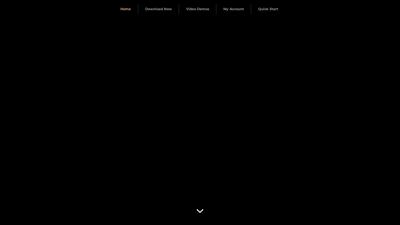Concert Creator is an innovative AI tool designed to transform audio recordings into stunning virtual piano performances and music lessons. Utilizing advanced artificial intelligence, it analyzes audio inputs and produces hyper-realistic animations that mimic professional musicians. With customizable features, users can tailor their performances to their liking, making it an ideal choice for both music enthusiasts and educators. Although the service is currently closed, the technology behind Concert Creator showcases the potential of AI in music education and entertainment.
Concert Creator
Key Features of Concert Creator
-
AI-Powered Audio Analysis: Concert Creator employs cutting-edge AI technology to analyze audio recordings, ensuring that the generated performances are accurate and lifelike. This feature is particularly beneficial for music teachers and students looking to visualize complex musical pieces.
-
Hyper-Realistic Animations: The tool produces crisp, clear visuals that enhance the learning experience. Users can enjoy high-quality animations that represent piano performances in a visually appealing manner.
-
Customizable Performance Settings: Users have full control over various aspects of the generated performances, including camera angles, key colors, and lighting effects. This customization allows for a personalized touch, making each performance unique.
-
Avatar Support: Concert Creator supports Reallusion Avatars, allowing users to select and customize avatars that represent them during performances. This feature adds a fun and engaging element to the learning process.
-
User-Friendly Interface: The platform offers an easy-to-use interface that enables users to adjust fingering techniques, hand separation, and the amount of force applied to each note. This level of control ensures that the AI-generated performances align with the user's preferences and playing style.
Concert Creator FAQs
What is Concert Creator?
Concert Creator is an AI tool that transforms audio recordings into virtual piano performances and music lessons, providing a unique way to learn and enjoy music.
How does the AI analyze audio recordings?
The AI analyzes audio recordings by comparing them to a database of professional musicians' performances, ensuring accurate and human-like results.
Can I customize the animations?
Yes, users can customize various aspects of the animations, including camera angles, lighting effects, and key colors, to create a personalized performance experience.
Is there support for avatars?
Concert Creator supports Reallusion Avatars, allowing users to choose and customize avatars that represent them during performances.
How can I control the AI-generated performances?
Users can adjust fingering techniques, hand separation, and the force applied to each note through a user-friendly interface, allowing for a tailored performance.