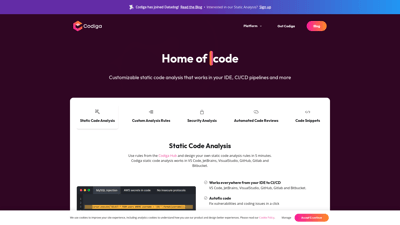Codiga is a powerful static code analysis tool designed to enhance code quality and security in real-time. By integrating seamlessly with popular IDEs and CI/CD pipelines, Codiga allows developers to identify vulnerabilities and coding issues instantly. With customizable analysis rules, automated code reviews, and a vast library of code snippets, Codiga empowers teams to write cleaner, safer code efficiently. Whether you're working in VS Code, JetBrains, or GitHub, Codiga is your go-to solution for maintaining high coding standards and ensuring secure software development.
Codiga
Features of Codiga
1. Customizable Static Code Analysis
Codiga allows users to create and implement their own static code analysis rules in under five minutes. This feature is particularly useful for teams with specific coding standards or compliance requirements. Users can design rules tailored to their projects, ensuring that their code adheres to best practices.
2. Real-Time Code Analysis
With Codiga, developers receive instantaneous feedback on their code as they write. This real-time analysis helps catch issues early in the development process, reducing the time spent on debugging later. The tool supports various IDEs, including VS Code, JetBrains, and Visual Studio.
3. Automated Code Reviews
Codiga streamlines the code review process by providing automated feedback in seconds. This feature supports over 12 programming languages and integrates with platforms like GitHub, GitLab, and Bitbucket, allowing teams to merge code with confidence.
4. Security Analysis
Codiga prioritizes security by offering a comprehensive set of analysis rules based on OWASP and SANS guidelines. It automatically detects and fixes security vulnerabilities, ensuring that your software is safe from common threats.
5. Code Snippets
The platform includes a robust library of code snippets that developers can create, share, and utilize within their IDEs. This feature enhances productivity by allowing teams to reuse code efficiently and maintain consistency across projects.
6. Integration with CI/CD Pipelines
Codiga works seamlessly with CI/CD tools, ensuring that code quality checks are part of the deployment process. This integration helps prevent problematic code from reaching production, enhancing overall software reliability.
7. Infrastructure Code Analysis
In addition to traditional code analysis, Codiga provides infrastructure code analysis for Terraform and Docker configurations, ensuring that your infrastructure as code is secure and compliant.
8. User-Friendly Dashboard
Codiga features an intuitive dashboard that provides a comprehensive overview of code quality metrics, including the number of violations and complexity metrics. This visibility helps teams track improvements over time and maintain high coding standards.
Frequently Asked Questions about Codiga
What is Codiga?
Codiga is a static code analysis tool that helps developers identify and fix code issues in real-time, ensuring high code quality and security.
How does Codiga integrate with my IDE?
Codiga integrates with popular IDEs such as VS Code, JetBrains, and Visual Studio, providing real-time feedback as you write code.
Can I create my own analysis rules?
Yes, Codiga allows users to create and customize their own static code analysis rules in just a few minutes, tailored to their specific coding standards.
What programming languages does Codiga support?
Codiga supports over 12 programming languages, including Java, Python, JavaScript, and more, making it versatile for various development environments.
Is Codiga suitable for teams?
Absolutely! Codiga is designed for teams, enabling collaboration through shared rules and automated code reviews, enhancing overall code quality across projects.