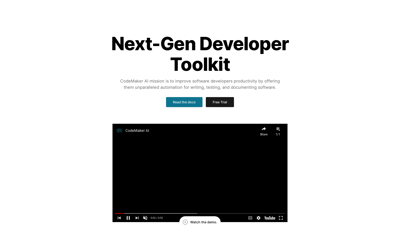CodeMaker AI is a next-gen developer toolkit designed to enhance software development productivity through unparalleled automation. With features that streamline coding, testing, and documentation processes, CodeMaker AI empowers developers to focus on creativity and innovation. Whether you're a beginner or a seasoned professional, this tool offers a comprehensive suite of functionalities to optimize your coding experience. Discover how CodeMaker AI can transform your development workflow and help you achieve your goals faster and more efficiently.
CodeMaker AI
CodeMaker AI Features
1. Coding Assistant
The Coding Assistant provides a unique experience where developers can ask questions related to their code, as well as add, edit, and delete code snippets. This feature is designed to enhance productivity by offering real-time assistance.
2. GitHub App
With the GitHub App, all features available in the IDE are also accessible directly within GitHub. This integration allows developers to work seamlessly across platforms without losing functionality.
3. Visual Studio Code Integration
CodeMaker AI is available through Visual Studio Code, making it easy for developers to incorporate AI-assisted coding directly into their preferred IDE.
4. JetBrains IDEs Support
For users of JetBrains IDEs, CodeMaker AI offers full support, ensuring that developers can leverage AI capabilities regardless of their development environment.
5. Batch Processing
The batch processing feature allows developers to operate at an unparalleled scale, running operations across entire directory structures efficiently.
6. Context-Aware Code Generation
CodeMaker AI excels in generating code based on the context derived from the input source file, enhancing the relevance and accuracy of the generated code.
7. Documentation Generation
Hands-free generation of inline code documentation helps developers maintain clear and comprehensive documentation without additional effort.
8. CLI Support
The Command Line Interface (CLI) provides cross-platform access to CodeMaker AI's features, allowing developers to integrate AI capabilities into their workflows easily.
9. Pricing Plans
CodeMaker AI offers various pricing plans tailored for different user needs, from beginners to professionals, ensuring that everyone can find a suitable option.
10. Free Trial
A free trial is available, allowing users to explore the features without any payment, making it easy to assess the tool's capabilities before committing.
CodeMaker AI FAQs
Can I try the product for free?
Yes, you can create an account and start using our features through a free trial, which grants access to 200,000 tokens and expires after 30 days.
Do you guarantee 100% correctness of the generated code?
No, we advise users to review the automatically generated code. Fine-tuning your model on your codebase can improve quality and correctness.
How are you different from other AI Developer tools?
We focus on aiding engineers throughout the entire software development lifecycle, offering a unified experience across various platforms.
Does your product include chat?
Yes, we offer chat support through our website and the Coding Assistant, integrated into all environments, including IDEs and GitHub.
Can I use the tool with IDE?
Yes, we support both JetBrains and Visual Studio Code integrations, allowing seamless use within popular development environments.
Can I use the tool with GitHub?
Yes, our dedicated GitHub App and GitHub Actions provide direct access to our features, enhancing your workflow.
Can I use the tool with CLI?
Yes, we offer a dedicated cross-platform Command Line Interface for direct access to our code generation features.