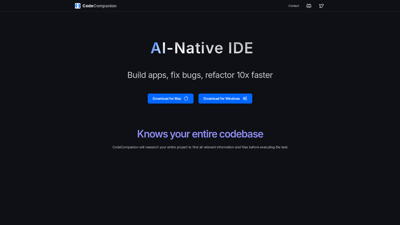CodeCompanion is an innovative AI coding assistant designed to enhance developer productivity and streamline the coding process. With its powerful features, CodeCompanion helps developers build applications, fix bugs, and refactor code significantly faster. By integrating essential tools like a terminal, browser, and Git, it creates a seamless development environment that caters to projects of any size. Whether you're a seasoned developer or just starting, CodeCompanion is your go-to solution for efficient coding and project management.
CodeCompanion
Features of CodeCompanion
1. Comprehensive Codebase Understanding
CodeCompanion thoroughly researches your entire project, ensuring it has all relevant information and files before executing any task. This deep understanding allows it to provide accurate suggestions and solutions tailored to your specific needs.
2. Integrated Development Environment
With an integrated terminal, browser, and Git, CodeCompanion mimics the tools a human developer would use. It can execute shell commands, read outputs, and even open a web browser to extract the latest documentation, making it a one-stop solution for developers.
3. Semantic Code Search
CodeCompanion features a semantic code search that allows developers to easily navigate through their codebase, regardless of its size. This functionality is particularly beneficial for large projects where finding specific code snippets can be challenging.
4. Privacy and Security
User privacy is paramount. All data processed by CodeCompanion is stored locally on your system, ensuring that sensitive information remains secure and confidential.
5. Custom Instructions per Project
Developers can set custom instructions for each project, allowing CodeCompanion to adapt its functionality to meet specific project requirements. This feature enhances the tool's versatility and effectiveness.
6. Bring Your Own Keys
CodeCompanion allows users to start using the tool for free with their API keys, making it accessible for developers of all backgrounds.
7. Community Support
Join a growing community of over 1,000 developers who are already benefiting from CodeCompanion. Engage with fellow users through Discord and Twitter for support and collaboration.
CodeCompanion FAQs
What is CodeCompanion?
CodeCompanion is an AI-powered coding assistant designed to help developers build applications, fix bugs, and refactor code more efficiently.
How does CodeCompanion enhance productivity?
By integrating essential tools like a terminal, browser, and Git, CodeCompanion streamlines the development process, allowing developers to focus on coding rather than switching between different applications.
Is my data secure with CodeCompanion?
Yes, all data is stored locally on your system, ensuring your privacy and data security are maintained.
Can I use CodeCompanion for large projects?
Absolutely! CodeCompanion is designed to work with projects of any size, thanks to its semantic code search and custom instructions features.
How can I get started with CodeCompanion?
You can start using CodeCompanion for free by signing up with your API key. Visit the official website to download the application and join the community.