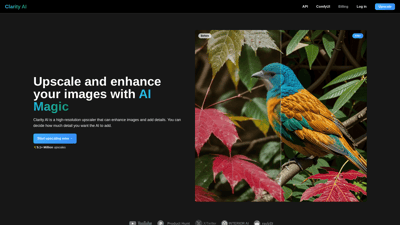Clarity AI is the leading AI image upscaling and enhancement tool designed to transform your low-resolution images into stunning high-resolution masterpieces. With its advanced technology, Clarity AI allows users to upscale images from as low as 64 pixels to an impressive 13,000 pixels, ensuring that every detail is captured and enhanced. Whether you are a photographer, designer, or simply someone looking to improve their images, Clarity AI offers an intuitive and powerful solution to meet your needs. Experience the magic of AI-driven image enhancement and elevate your visuals today!
Clarity AI
Clarity AI Features
1. Upscale
Clarity AI allows users to upscale images from a minimum of 64 pixels to a maximum of 13,000 pixels (176 megapixels). This feature is perfect for photographers and designers who need high-resolution images for print or digital use.
2. Enhance
Enhance your images by adding intricate details, removing noise or blur, and fixing artifacts. This feature is particularly useful for restoring old photos or improving the quality of AI-generated images.
3. Style Transfer
With Clarity AI's style transfer feature, users can apply different artistic styles to their images, transforming them into unique pieces of art. This is ideal for artists and designers looking to create visually striking content.
4. API Integration
Developers can integrate Clarity AI into their applications using the provided API. This feature allows for seamless incorporation of image enhancement capabilities into various platforms.
5. ComfyUI Plugin
For users of ComfyUI, Clarity AI offers a plugin that makes it easy to upscale and enhance images directly within the ComfyUI environment, streamlining the workflow for designers and developers alike.
6. Versatile Applications
Clarity AI is suitable for a wide range of applications, including landscapes, portraits, illustrations, and interior design, making it a versatile tool for anyone needing high-quality images.
7. User-Friendly Interface
The platform is designed to be intuitive, making it accessible for both beginners and experienced users. The straightforward interface ensures that anyone can enhance their images with ease.
8. Secure Payment Options
Clarity AI offers a secure payment process with multiple accepted methods, ensuring a safe transaction experience for users.
Clarity AI FAQs
How does Clarity AI's upscaling & enhancement work?
Clarity AI utilizes advanced algorithms to analyze and enhance images, adding details and improving quality based on user preferences.
Is Clarity AI user-friendly for beginners?
Yes, Clarity AI is designed with an intuitive interface that makes it easy for users of all skill levels to enhance their images.
Who benefits from using Clarity AI's upscaler?
Photographers, designers, and anyone looking to improve their images can benefit from Clarity AI's powerful enhancement tools.
Who developed Clarity AI?
Clarity AI is developed by a team of experts in AI and image processing, dedicated to providing top-notch image enhancement solutions.
Will images upscaled by Clarity AI contain artifacts?
Clarity AI minimizes artifacts through its advanced algorithms, ensuring high-quality results with minimal distortion.
Is the payment process secure?
Yes, Clarity AI employs secure payment methods to protect user transactions and personal information.
Which payment methods are accepted?
Clarity AI accepts various payment methods, including credit cards and online payment platforms.
Can I get a refund?
Refund policies are outlined in the terms of service, and users can inquire about specific cases through customer support.
How can I cancel my subscription?
Users can cancel their subscriptions through their account settings or by contacting customer support for assistance.
How can I contact Clarity AI's support?
Support can be reached via the support page on the Clarity AI website for any inquiries or assistance needed.