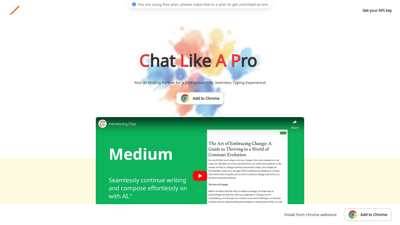Clap is your ultimate AI writing partner designed to enhance your typing experience. With a focus on seamless integration and distraction-free writing, Clap offers a host of features that cater to writers, students, and professionals alike. Whether you're drafting an email, writing a blog post, or working on a creative project, Clap's intelligent suggestions and customizable settings ensure that your writing process is smooth and efficient. Discover how Clap can transform your writing routine today!
Clap
Features of Clap
Effortless Smart Composition
Clap provides intelligent writing suggestions that help you compose text effortlessly. As you type, AI-generated suggestions appear, allowing you to enhance your writing without interruptions.
Compatibility with Numerous Text Editors
No matter where you write, Clap is compatible with various text editors, making it a versatile tool for all your writing needs.
Context-Aware Content Continuation
Clap understands the context of your writing, offering suggestions that align with the content of your website or document, ensuring relevance and coherence.
Customizable Prompts and Shortcuts
Personalize your writing experience with customizable prompts and shortcuts, allowing you to tailor Clap to your specific workflow and preferences.
No Annoying Pop-Ups
Say goodbye to distractions! Clap operates without intrusive pop-up menus or confirmation buttons, providing a clean and focused writing environment.
Multilingual Support
Clap supports multiple languages, making it an ideal tool for writers around the globe, whether you're composing in English, Spanish, or any other language.
Replacement Mode
In addition to smart composition, Clap features a replacement mode that allows you to select text and replace it with AI-generated content. This is particularly useful for translation, spell checking, and enhancing existing text.
Frequently Asked Questions about Clap
What is Clap?
Clap is an AI writing tool designed to assist users in creating content efficiently and effectively, providing smart suggestions and seamless integration with various text editors.
Where does Clap work?
Clap works in any text editor or writing platform, making it a versatile tool for anyone who writes online.
Does Clap need to be configured?
No, Clap is user-friendly and does not require extensive configuration. Simply install it and start typing to receive suggestions.
What is replacement mode?
Replacement mode allows users to select existing text and replace it with AI-generated content, making it useful for editing and enhancing written work.
Is Clap free?
Clap offers a 7-day free trial, after which users can choose from various subscription plans for continued access.
How to use Clap?
To use Clap, simply start typing in a text box. AI suggestions will appear, and you can press 'Tab' to accept them or discard them with any other key.
Any better ideas?
Clap continuously evolves based on user feedback, so suggestions for improvement are always welcome!