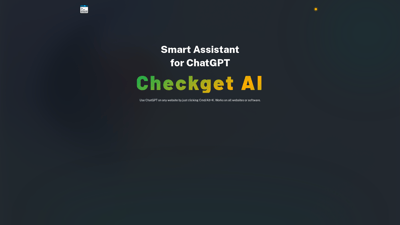Checkget is a powerful smart assistant designed to enhance your experience with ChatGPT across any website. By simply pressing Cmd/Alt+K, users can access a plethora of features that streamline tasks, from summarizing text to correcting grammar. With its user-friendly interface and robust capabilities, Checkget is perfect for anyone looking to maximize productivity and efficiency while navigating the web.
Checkget
Features of Checkget
Seamless Integration
Checkget integrates effortlessly with any website or software. Just press Cmd/Alt+K to access its features without the hassle of copying and pasting.
AI-Powered Assistance
The AI capabilities of Checkget allow it to recognize various scenarios. Whether you're drafting an email or explaining complex code, it can assist you by selecting text and providing contextually relevant responses.
Versatile Functionality
Checkget can summarize articles, translate text, correct spelling and grammatical errors, and even adjust the tone of your writing. This versatility makes it suitable for various tasks, from academic writing to casual communication.
Dark Mode
For users who prefer a more comfortable viewing experience, Checkget offers a dark mode that reduces eye strain during prolonged use.
Privacy and Security
Checkget prioritizes user privacy. All communications are encrypted, and users can opt for a local mode that directly interacts with ChatGPT after setting an API key. This ensures that your data remains confidential.
Flexible Pricing Plans
Checkget offers various pricing plans, including a free tier that allows for 30 requests per day. Paid plans provide additional features and higher request limits, catering to different user needs.
Checkget - Frequently Asked Questions
What is Checkget?
Checkget is a smart assistant that allows users to utilize ChatGPT on any website, enhancing productivity and streamlining tasks.
How do I install Checkget?
You can easily add Checkget to your browser by visiting the Chrome Web Store, Microsoft Edge Add-ons, or Mozilla Firefox Add-ons page.
What features does Checkget offer?
Checkget offers a range of features including text summarization, translation, grammar correction, and tone adjustment, all accessible by pressing Cmd/Alt+K.
Is Checkget secure?
Yes, Checkget ensures user privacy through encryption and offers a local mode for added security, allowing direct communication with ChatGPT.
What are the pricing options?
Checkget provides a free plan and several paid plans, ranging from $4.99 to $29.98 per month, each with varying request limits and features.