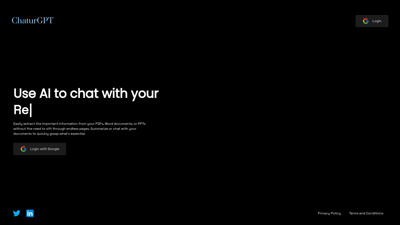Chatur is an innovative AI tool designed to enhance your interaction with PDFs and documents. With its advanced capabilities, users can read, summarize, and engage in meaningful conversations with their documents, making it an essential tool for students, professionals, and anyone who frequently deals with digital text. Chatur simplifies the process of extracting information, allowing users to focus on understanding and utilizing their documents effectively.
Chatur
Features of Chatur
1. Intelligent Document Summarization
Chatur employs advanced AI algorithms to summarize lengthy documents, providing users with concise and relevant information. This feature is particularly useful for students and professionals who need to quickly grasp the essence of reports, articles, or research papers without reading every word.
2. Interactive Q&A Functionality
Users can engage in a dialogue with their documents. By asking questions, Chatur retrieves specific information, making it easier to find answers without manually searching through pages of text. This feature is ideal for researchers and anyone needing quick access to specific data.
3. Multi-Format Support
Chatur supports various document formats, including PDFs, Word documents, and more. This versatility allows users to work with different types of files seamlessly, enhancing productivity.
4. User-Friendly Interface
With an intuitive design, Chatur ensures that users can navigate through their documents effortlessly. The clean layout and easy-to-use features make it accessible for individuals of all tech-savviness levels.
5. Collaboration Tools
Chatur includes features that facilitate collaboration among users. Whether working on a group project or sharing insights, users can easily annotate and share documents, fostering teamwork and communication.
6. Secure and Private
Chatur prioritizes user privacy, ensuring that all interactions with documents are secure. Users can confidently engage with sensitive materials without worrying about data breaches or unauthorized access.
7. Customizable Settings
Users can tailor Chatur’s settings to suit their preferences, including adjusting the summarization length, choosing document themes, and more. This customization enhances user experience and satisfaction.
Frequently Asked Questions about Chatur
What is Chatur?
Chatur is an AI tool designed to help users read and interact with PDFs and documents more efficiently. It offers features like document summarization and interactive Q&A functionality.
How does the summarization feature work?
Chatur uses advanced AI algorithms to analyze documents and extract key information, providing users with concise summaries that highlight essential points.
Can I use Chatur for different document formats?
Yes, Chatur supports multiple formats, including PDFs and Word documents, allowing users to work with various file types seamlessly.
Is my data secure with Chatur?
Absolutely! Chatur prioritizes user privacy and ensures that all interactions with documents are secure and confidential.
How can I get started with Chatur?
You can start by signing up on our registration page, where you can create an account and explore all the features Chatur has to offer.