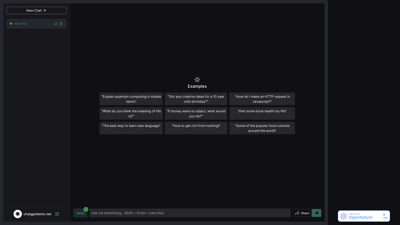ChatGPT Demo is a powerful AI tool designed to facilitate seamless conversations and provide instant responses to user queries. With its user-friendly interface and advanced capabilities, it allows users to engage in interactive chats, making it ideal for both casual users and professionals. Whether you're looking to generate ideas, seek information, or simply have a chat, ChatGPT Demo offers a versatile platform that can cater to a wide range of needs. Join the community today and experience the future of AI-driven communication!
ChatGPT Demo
Key Features of ChatGPT Demo
-
User-Friendly Interface: The platform is designed for ease of use, allowing users to start chatting without any technical knowledge. The clean layout ensures that users can focus on their conversations.
-
Chat History Management: Users can log in with their Google or Discord accounts to save their chat history. This feature is crucial for those who wish to revisit previous conversations or track their interactions over time.
-
Token System: The platform operates on a token system, where users have a daily limit of uses. Users can either wait for their tokens to reset or watch an ad to gain additional uses, making it flexible for casual and frequent users alike.
-
Error Handling: The system is equipped to handle network errors gracefully, providing users with options to resend their queries without losing the context of the conversation.
-
Sharing Capabilities: Users can easily copy and share links to their chats, facilitating collaboration and discussion with others. This feature is particularly useful for teams or groups working on projects together.
-
Ad Support: While the platform is free to use, it includes ad support to maintain its operations. Users are encouraged to disable ad blockers for the best experience.
Frequently Asked Questions about ChatGPT Demo
What is ChatGPT Demo?
ChatGPT Demo is an AI-driven chat platform that allows users to engage in conversations and receive instant responses to their queries. It is designed for both casual and professional use.
How do I save my chat history?
To save your chat history, you need to log in with a Google or Discord account. This ensures that your previous conversations are stored and accessible in future sessions.
What happens if I reach my token limit?
If you reach your daily limit of uses, you can either wait for your tokens to reset in 24 hours or watch an ad to gain additional uses for that day.
Can I share my chat links with others?
Yes, you can easily copy and share links to your chats, making it convenient to collaborate or discuss your conversations with others.
What should I do if I encounter a network error?
If you encounter a network error, the system will provide options to resend your query. You can refresh the page and try again to continue your conversation.