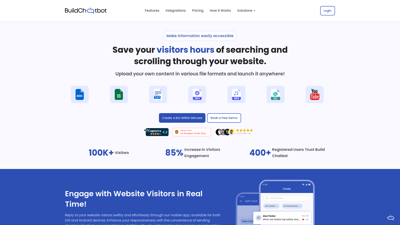Build Chatbot is an innovative AI chatbot solution designed to enhance customer engagement on your website. With its user-friendly interface and powerful features, it allows businesses to create personalized chatbots that can handle a variety of tasks, from customer support to marketing. Whether you're looking to streamline your operations or improve user experience, Build Chatbot offers the tools you need to succeed in today's digital landscape.
Build Chatbot
Features of Build Chatbot
1. Multi-Format Support
Build Chatbot supports various file formats, including PDFs, DOCs, audio, video, and more. This allows users to upload their content easily and train the chatbot to provide accurate responses based on diverse data sources.
2. Customization Options
Users can personalize their chatbots to align with their brand identity. This includes customizing the chatbot's appearance, voice, and responses, ensuring a cohesive brand experience.
3. Real-Time Engagement
With mobile app support for both iOS and Android, businesses can engage with website visitors in real-time, responding to inquiries and enhancing customer satisfaction.
4. Automated Training
The chatbot can auto-train itself using uploaded content, making it easy for users to set up and deploy their bots without needing extensive technical knowledge.
5. Integration Capabilities
Build Chatbot integrates seamlessly with various platforms like Slack and Zapier, allowing for enhanced automation and communication within teams.
6. Analytics and Insights
The platform provides valuable insights into customer interactions, helping businesses understand visitor behavior and refine their engagement strategies.
7. Free Trial and Flexible Pricing
Users can explore the platform with a free trial and choose from various pricing plans that cater to different business needs, ensuring affordability and scalability.
Frequently Asked Questions about Build Chatbot
What is Build Chatbot?
Build Chatbot is a no-code chatbot builder that allows users to create AI-powered chatbots without any programming knowledge. It simplifies the process of chatbot creation, enabling businesses to enhance customer interactions effortlessly.
How do I get started?
To start using Build Chatbot, simply fill out the registration form on our website. You will receive a magic link to set up your chatbot in just a few minutes.
Can I customize my chatbot?
Yes! Build Chatbot allows extensive customization options to match your brand's identity, including logo, colors, and response styles.
What file formats are supported?
The platform supports a wide range of file formats, including PDF, DOCX, audio, video, and URLs, making it versatile for different content types.
Is there a free trial available?
Absolutely! Build Chatbot offers a free trial that allows you to explore basic features without any credit card requirement.