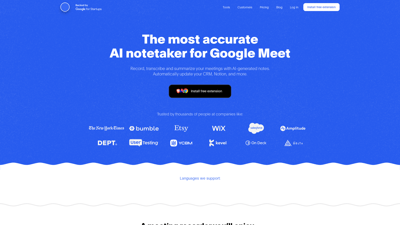Bluedot is an innovative AI-powered Chrome extension designed to revolutionize how you manage meeting notes. Whether you're a busy professional, a team leader, or a freelancer, Bluedot automates the tedious process of note-taking, allowing you to focus on what truly matters—engaging in productive discussions. With features like automatic transcription, customizable meeting notes, and seamless integration with popular tools, Bluedot enhances your meeting experience and ensures you never miss a detail. Say goodbye to manual note-taking and hello to efficiency with Bluedot!
Bluedot
Features of Bluedot
1. AI-Powered Meeting Notes
Automatically generate meeting notes tailored to your specific needs, whether for customer calls, team meetings, or project updates. This feature ensures that all important points are captured without any manual effort.
2. Seamless Integration
Bluedot integrates effortlessly with popular tools like Slack, Notion, and various CRM systems. This means you can share notes and updates instantly, improving team collaboration and communication.
3. Multi-Language Support
With support for multiple languages, Bluedot caters to a diverse user base, making it an ideal choice for international teams.
4. GDPR Compliance
Your data security is paramount. Bluedot is GDPR compliant, ensuring that all your meeting data is encrypted and stored securely, giving you peace of mind.
5. Customizable Templates
Choose from a variety of templates for your meeting notes, allowing you to adapt the format to suit different types of meetings and audiences.
6. Call Recording and Transcription
Record your meetings and transcribe them automatically, ensuring you have a complete record of discussions for future reference.
7. Analytics and Insights
Gain insights into your meetings with analytics features that help you track participation, engagement, and key outcomes. This can help improve future meetings and decision-making processes.
8. User-Friendly Interface
Designed with user experience in mind, Bluedot features an intuitive interface that makes it easy for anyone to start using it right away, regardless of their technical skills.
Frequently Asked Questions about Bluedot
Is Bluedot secure?
Yes, Bluedot is GDPR compliant and adheres to industry standards for security and privacy. Your meeting data is encrypted during transit and stored securely, ensuring that only you have access to it.
How does Bluedot differ from other meeting recording tools?
Unlike many other tools, Bluedot does not require a bot to join your meetings. It seamlessly captures your Google Meet sessions using a Chrome extension, making the process non-intrusive and efficient.
Can I use Bluedot for meetings on platforms other than Google Meet?
While Bluedot primarily focuses on Google Meet, it also supports Microsoft Teams and Zoom through web integrations, allowing for versatile usage across different platforms.
What types of meetings can I use Bluedot for?
Bluedot is suitable for various types of meetings, including team meetings, client calls, interviews, and more. Its customizable features allow you to adapt it to your specific needs.
How can I get started with Bluedot?
Getting started is easy! Simply install the Bluedot Chrome extension, and you’ll be ready to record, transcribe, and generate meeting notes in no time.