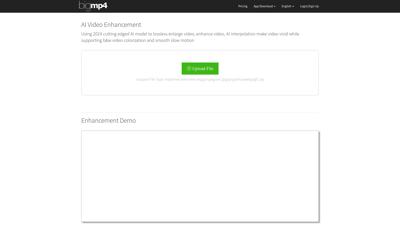BigMP4 is an innovative AI video enhancement tool that utilizes cutting-edge technology to transform your videos. With capabilities such as lossless enlargement, AI interpolation for smoother playback, and colorization of black-and-white footage, BigMP4 is designed to elevate your video quality effortlessly. Whether you're a content creator, filmmaker, or simply looking to enhance personal videos, BigMP4 provides a user-friendly platform to achieve stunning results with minimal effort. Explore the features that set BigMP4 apart and discover how it can revolutionize your video editing experience.
bigmp4.com
Features of BigMP4
1. Lossless Video Enlargement
BigMP4 allows users to enlarge videos to 2K, 4K, or even 8K resolution without sacrificing quality. This feature is perfect for content creators who need to upscale their videos for high-definition displays.
2. AI Interpolation
With AI interpolation, users can increase the frame rate of their videos to 60, 120, or even 240 fps, making them smoother and more lifelike. This is particularly useful for action-packed scenes or sports footage.
3. Video Colorization
Transform black-and-white videos into vibrant, colorful masterpieces with the AI colorization feature. This is ideal for restoring old films or enhancing historical footage.
4. Smooth Slow Motion
BigMP4 offers a slow-motion feature that maintains the original frame rate while providing silky smooth playback, perfect for dramatic effects in videos.
5. Batch Processing
Users can upload multiple images or videos in a zip file for simultaneous processing, saving time and effort. This feature is beneficial for those working with large projects.
6. GIF Support
BigMP4 supports GIF files, allowing users to enhance and enlarge GIFs with the same powerful AI technology used for videos.
7. User-Friendly Interface
The platform is designed to be intuitive, making it accessible for both beginners and experienced users. Uploading files and processing them is straightforward and efficient.
8. Privacy Assurance
BigMP4 ensures that all uploaded files are automatically deleted within a week, providing peace of mind regarding user privacy and data security.
Frequently Asked Questions about BigMP4
How does BigMP4 work?
BigMP4 utilizes a cutting-edge AI model to enhance video quality, allowing for lossless enlargement, interpolation, and colorization of videos.
What file types are supported?
BigMP4 supports various video formats including mp4, mov, mkv, and avi, as well as image formats like jpg, png, and gif. Users can also upload zip files containing multiple images.
How long does processing take?
Processing time varies based on the number of frames and the specific tasks selected. AI interpolation can double the number of frames, which may extend processing time.
What happens to my uploaded files?
All uploaded files and results are automatically deleted within a week to ensure user privacy.
Are there any charges for using BigMP4?
Yes, BigMP4 offers a fee-based service to cover GPU server expenses, with options for prioritizing tasks and larger file uploads. Free users receive 30 GPU points each month.