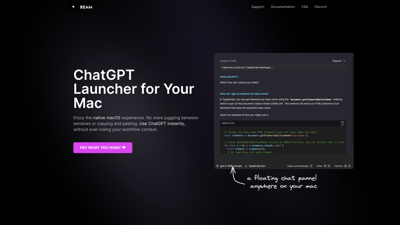Beam is a native macOS application that seamlessly integrates ChatGPT into your workflow, allowing you to interact with AI without losing context. With its sleek design and powerful features, Beam enhances productivity by enabling instant access to AI capabilities. Whether you're drafting emails, summarizing documents, or seeking quick answers, Beam provides a distraction-free environment tailored for Mac users. Experience the future of productivity with Beam, where AI meets intuitive design.
Beam
Features of Beam
Native macOS Experience
Beam is designed specifically for macOS, ensuring a smooth, lag-free experience without the overhead of Electron apps. This means lower memory usage and a familiar look and feel for Mac users.
Floating Chat Panel
With a simple press of CTRL + SPACE, you can open a floating chat panel that allows you to interact with ChatGPT without leaving your current application. This feature is perfect for multitasking, enabling you to select text and get instant feedback.
Hotkey Accessibility
Every feature in Beam is accessible through customizable hotkeys, ensuring you can maximize your productivity without wasting time navigating menus.
Chat with Your Screen
Select any area on your screen and ask ChatGPT about it. This feature is ideal for quick clarifications or deeper insights into your current work.
AI Profiles
Create tailored profiles that allow ChatGPT to respond according to your specific needs, ensuring more relevant and accurate interactions.
Templates for Efficiency
Save frequently used prompts as templates, making it easier to generate content like emails, blog posts, or birthday wishes in no time.
PDF Interaction
Bring your PDF documents to life by summarizing content, asking questions, and extracting information with ease.
Security and Privacy
Beam is sandboxed, ensuring that it does not access any data on your system. All interactions are secure, and user data is stored locally, providing peace of mind.
Continuous Updates
With over 20 updates since its launch, Beam is committed to improving user experience based on feedback, ensuring you always have the latest features and enhancements.
Minimal UI
The user interface is designed to be beautiful and distraction-free, allowing you to focus on your work without unnecessary clutter.
Frequently Asked Questions about Beam
Do I need a ChatGPT+ Subscription to use Beam?
No, you do not need a ChatGPT+ subscription to use Beam. It operates independently while utilizing OpenAI's API.
Do I need to be a developer to use Beam?
No, Beam is designed for everyone. You do not need any programming skills to use the application.
Where can I get an API key?
You can obtain an API key from OpenAI's official website. Follow their instructions to set up your account.
Do you offer a free trial?
Currently, Beam does not offer a free trial, but you can purchase it at a pay-what-you-want model.
Is my API key secure?
Yes, Beam prioritizes security and does not store your API key. It remains confidential and only used for your interactions with OpenAI.
Does Beam work with GPT-4?
Yes, Beam is compatible with GPT-4, allowing you to leverage the latest advancements in AI technology.
Does Beam require special system permissions?
No, Beam does not require any special permissions beyond standard application access, ensuring a hassle-free installation.
Do you store my data?
No, Beam does not store any user data. All interactions are processed locally on your machine.
Do you offer refunds?
Refund policies can be found on our website. Please check the terms for more details.
Is Beam built with Electron?
No, Beam is a native macOS application, ensuring better performance and user experience.