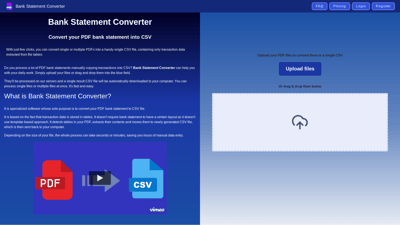Bank Statement Converter is a specialized tool designed to simplify the tedious task of converting PDF bank statements into CSV files. With just a few clicks, users can upload their PDF files, and the tool will automatically extract transaction data, saving time and reducing human error. Ideal for accountants, finance specialists, and business owners, this tool streamlines financial data management, allowing users to focus on more critical tasks. Whether you need to process single or multiple files, Bank Statement Converter offers a fast and efficient solution for all your financial data needs.
Bank Statement Converter
Key Features of Bank Statement Converter
-
User-Friendly Interface: The tool is designed for ease of use. Simply upload your PDF files, and the converted CSV will be automatically downloaded to your computer.
-
Batch Processing: Users can upload multiple PDF files at once. The tool will consolidate all transaction data into a single CSV file, making it easier to manage large volumes of data.
-
Error Reduction: By automating the conversion process, Bank Statement Converter minimizes the risk of human error that often occurs during manual data entry.
-
Free Trial: Users can try the service for free with one conversion per day. Additionally, registered users can enjoy 10 free conversions per month, allowing them to test the tool before committing to a subscription.
-
Customizable Solutions: If the tool does not work with a specific bank statement format, users can contact support for assistance. The team is dedicated to adjusting the script to accommodate various formats.
-
Cost-Effective: By eliminating the need for data entry specialists, users can save money while efficiently managing their financial data.
-
Time-Saving: The tool processes transactions in minutes, allowing users to focus on more important tasks instead of spending hours on manual entry.
Frequently Asked Questions about Bank Statement Converter
What file formats does Bank Statement Converter support?
Bank Statement Converter primarily supports PDF files for conversion to CSV. Ensure your bank statements are in PDF format for optimal results.
How does the conversion process work?
Simply upload your PDF files to the platform. The tool will automatically detect tables within the PDF, extract the transaction data, and generate a CSV file for download.
Is there a limit to the number of conversions I can perform?
Yes, users can try the service for free with one conversion per day. Registered users can enjoy up to 10 free conversions per month. Paid subscription plans are also available for more extensive needs.
Can I use Bank Statement Converter for multiple bank statements?
Absolutely! The tool allows you to upload multiple PDF bank statements at once, consolidating all transaction data into a single CSV file.
What should I do if the tool doesn’t work with my bank statement?
If you encounter issues, please contact our support team via the chat widget on the website. We are committed to adjusting our tool to work with various bank statement formats.