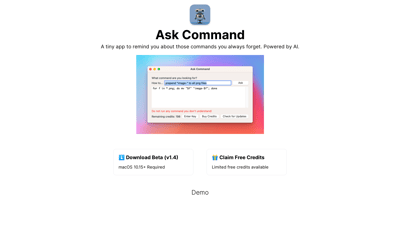Ask Command is an innovative AI-powered developer assistant designed to help users quickly recall and execute commands they often forget. This tiny yet powerful app leverages OpenAI's GPT-3 technology to provide instant command suggestions, making it an invaluable tool for developers and tech enthusiasts alike. With its user-friendly interface and efficient performance, Ask Command streamlines the process of finding and using commands, saving users precious time and effort. Whether you're a seasoned developer or just starting out, Ask Command is here to enhance your productivity and simplify your command-line experience.
Ask Command
Features of Ask Command
AI-Powered Command Suggestions
Ask Command utilizes OpenAI's GPT-3 to generate relevant command suggestions based on user queries. This feature is particularly useful for developers who may forget specific commands or syntax.
Quick Access to Commands
Instead of searching through Google or Stack Overflow, users can quickly retrieve commands directly from the app. This saves time and increases efficiency, allowing developers to focus on their work rather than searching for information.
User-Friendly Interface
The app is designed with simplicity in mind, making it easy for users to input their queries and receive instant suggestions. The intuitive layout ensures that even beginners can navigate the app with ease.
Safe and Secure
Ask Command is a sandboxed macOS application, meaning it cannot run commands on your behalf or make changes to your system. Users can confidently explore command suggestions without the risk of unintended consequences.
Regular Updates
As a beta version, Ask Command is continuously being improved. Users can expect regular updates that enhance functionality and introduce new features based on user feedback.
Community Support
Users are encouraged to share their feature requests and suggestions, fostering a community-driven approach to app development. This ensures that the app evolves according to the needs of its users.
Limited Free Credits
New users can claim limited free credits to explore the app's features without any commitment, making it accessible for everyone to try out.
Frequently Asked Questions about Ask Command
What kind of questions can I ask the app?
The app works well with popular Unix commands and understands basic logic and conditions, such as "list all files older than 3 months."
What are some examples of questions I can ask the app?
Here are some examples:
- How to check if a macOS app is sandboxed?
codesign -d --entitlements - /Applications/App.app
- How to list Kubernetes pods with status?
kubectl get pods -o wide
- How to download a file from a URL?
curl -O http://www.example.com/file.zip
- How to find email addresses in a file?
grep -o -E "\b[A-Za-z0-9._%+-]+@[A-Za-z0-9.-]+\.[A-Za-z]{2,6}\b" file.txt
Who built this app?
The app was created by Tony Dinh.
Why is this not a web app?
The app is designed to save users time by providing command suggestions without needing to open a browser, thus enhancing productivity.
Is it safe to run the app?
Yes, Ask Command is safe. It only suggests commands and cannot execute them on your system without your permission.
Is there a Windows/Linux version?
Currently, there is no Windows or Linux version available.
Will there be new features? Can I suggest new features?
Yes! Users are encouraged to send their feature requests and suggestions via Twitter.