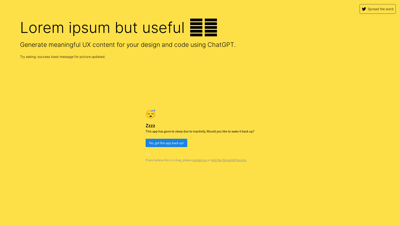Introducing an innovative AI UX writing tool designed specifically for designers and developers. This tool leverages the power of ChatGPT to generate meaningful and contextually relevant UX content, enhancing your design and coding processes. Whether you're crafting button labels, error messages, or onboarding instructions, this AI tool streamlines your workflow, allowing you to focus on creativity and functionality. With user-friendly features and robust capabilities, it’s the perfect companion for anyone looking to elevate their UX writing.
AI UX Writer for Designers and Developers
Key Features of the AI UX Writing Tool
-
Contextual Content Generation: The AI tool understands the context of your design and generates relevant UX content, ensuring that your users have a seamless experience.
-
Customizable Templates: Choose from a variety of templates tailored for different UX scenarios, such as buttons, alerts, and onboarding messages, making it easy to get started.
-
Real-time Collaboration: Work alongside your team in real-time, allowing for instant feedback and adjustments to the generated content, enhancing teamwork and efficiency.
-
API Integration: Easily integrate the tool with your existing design and development environments, ensuring a smooth workflow without disruptions.
-
User-Friendly Interface: The intuitive interface allows users of all skill levels to navigate and utilize the tool effectively, making it accessible for everyone.
-
Comprehensive Documentation: Access detailed documentation to help you understand the tool’s features and capabilities, ensuring you make the most of your experience.
-
Cost-Effective Pricing: With flexible pricing options, you can choose a plan that fits your budget while still accessing powerful AI capabilities.
-
Security and Privacy: Your API key is kept secure, ensuring your data and projects remain confidential while you utilize the tool.
AI UX Writing Tool FAQs
Why am I getting openai.error.RateLimitError?
The RateLimit Error occurs when your API key exceeds the allowed number of requests in a specific timeframe or lacks sufficient credits. To resolve this, add your credit card details on the Billing overview page to use your API key. Note that even extensive usage (e.g., 100 requests daily) typically costs no more than $4.
Where can I create the OpenAI API key?
You can create your API key in the OpenAI dashboard. For detailed instructions, you can also watch this video tutorial.
Is the API key safe to use here?
Yes, the API key is secure. It is not stored locally in your browser, ensuring your credentials remain protected.
App not working in iPhone Safari browser?
This issue may arise due to Apple's default settings. To resolve it, go to Settings, search for “Prevent Cross-Site Tracking,” and turn it off.