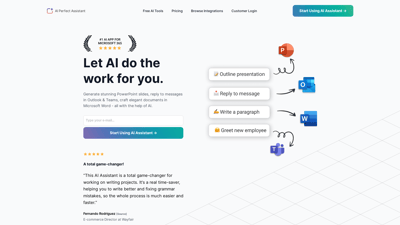AI Perfect Assistant is a revolutionary tool designed to enhance productivity and streamline tasks across various Microsoft Office applications. With its powerful AI capabilities, users can generate stunning PowerPoint presentations, craft polished documents in Word, and efficiently manage emails in Outlook and Teams. This tool is perfect for professionals looking to save time and improve the quality of their work. Whether you're drafting emails, creating presentations, or writing reports, AI Perfect Assistant is here to help you work smarter, not harder.
AI Perfect Assistant
Features of AI Perfect Assistant
1. PowerPoint Enhancements
AI Perfect Assistant helps users create visually appealing presentations effortlessly. With features like presentation outlining, text shortening, and tone adjustments, you can make your slides stand out with minimal effort.
2. Word Document Assistance
Transform your writing experience in Microsoft Word. The tool aids in generating text paragraphs, checking grammar, simplifying complex language, and translating text, making it an invaluable resource for writers and professionals alike.
3. Outlook Email Management
Say goodbye to tedious email tasks. AI Perfect Assistant integrates seamlessly with Outlook, allowing users to generate quick replies, summarize lengthy email threads, and enhance drafts for clarity and professionalism.
4. Teams Chat Optimization
In Microsoft Teams, the tool helps you craft effective chat messages, translate conversations, and customize the tone and length of your messages, ensuring your communication is always on point.
5. Comprehensive AI Tools
With over 40 AI tools available, users can access features like content generation, email subject line creation, social media post ideas, and much more. This extensive toolkit is designed to meet diverse business needs and improve overall productivity.
6. User-Friendly Interface
The intuitive design of AI Perfect Assistant makes it easy for users to navigate and utilize its features effectively. Whether you're a tech-savvy individual or a beginner, you'll find the tool accessible and straightforward to use.
7. Affordable Pricing Plans
AI Perfect Assistant offers flexible pricing options, allowing users to choose a plan that best fits their needs. With a free tier available, it's easy to get started and explore the tool's capabilities before committing to a subscription.
Frequently Asked Questions about AI Perfect Assistant
1. What should I do if I can't install the AI Assistant add-in?
If you're having trouble installing the AI Assistant add-in, please contact our support team for assistance at [email protected].
2. How do I cancel my subscription?
You can cancel your subscription at any time by logging into our payment portal with your email. Navigate to subscriptions and click cancel.
3. What methods of payment do you accept?
We accept payments via credit or debit cards, including MasterCard, VISA, American Express, and PayPal.
4. Can I get a refund?
Unfortunately, we cannot offer refunds due to the high costs associated with hosting and supporting AI models. By signing up, you agree to forgo your right to a refund for this reason.
5. How does AI Perfect Assistant enhance productivity?
AI Perfect Assistant automates mundane tasks, allowing users to focus on more critical aspects of their work. From generating content to managing emails, the tool significantly reduces the time spent on repetitive tasks.