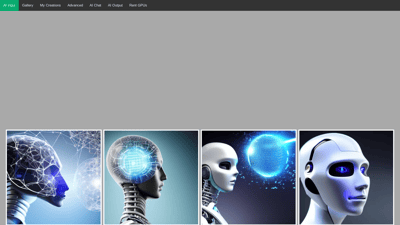AI Input is a cutting-edge platform that offers a free text-to-image generator powered by stable-diffusion models. This innovative tool allows users to transform textual descriptions into stunning visual representations effortlessly. Whether you're an artist, a marketer, or simply someone looking to create unique images, AI Input provides the features you need to bring your ideas to life. With a user-friendly interface and advanced options, this tool is designed to cater to both beginners and experienced users alike.
AI Input
Features of AI Input
1. Text-to-Image Generation
AI Input utilizes stable-diffusion models to convert text prompts into high-quality images. Users can input detailed descriptions, and the AI will generate visuals that match the input, making it perfect for artists and designers.
2. Image Orientation Options
Users can choose from various image orientations, including landscape, square, and portrait. This feature allows for flexibility in design, catering to different project requirements.
3. Safe Mode
AI Input includes a Safe Mode feature that filters out inappropriate content, ensuring that the generated images are suitable for all audiences. This is particularly useful for educators and businesses.
4. Advanced Settings
For users looking for more control, AI Input offers advanced settings that allow for customization of the image generation process. This includes adjusting parameters to fine-tune the output according to specific needs.
5. Gallery and My Creations
The platform features a gallery where users can showcase their creations and view works by others. The 'My Creations' section allows users to save and manage their generated images easily.
6. GPU Rental
For those needing additional processing power, AI Input provides an option to rent GPUs, ensuring faster image generation and handling of complex tasks without lag.
7. User-Friendly Interface
The intuitive design of AI Input makes it accessible for users of all skill levels. With straightforward navigation, users can quickly learn how to use the tool and start creating stunning images.
AI Input FAQs
What is AI Input?
AI Input is a free text-to-image generator that uses stable-diffusion models to create images based on user-provided text prompts.
How does the text-to-image generation work?
Users input a descriptive text, and the AI processes this input to generate a corresponding image, utilizing advanced algorithms for high-quality output.
Can I customize the image orientation?
Yes, AI Input allows users to select from landscape, square, or portrait orientations to suit their project needs.
What is Safe Mode?
Safe Mode is a feature that filters out inappropriate content, ensuring that all generated images are suitable for all audiences.
How can I showcase my creations?
Users can save their generated images in the 'My Creations' section and share them in the gallery for others to view.