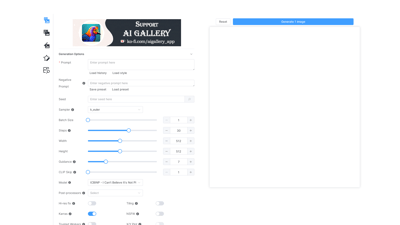AI Gallery is an innovative AI art generator that empowers users to create stunning visuals with ease. With a user-friendly interface and a plethora of customizable options, it caters to artists, designers, and anyone looking to explore their creativity. Whether you're generating images for personal projects or professional use, AI Gallery offers lightning-fast processing and high-quality outputs, making it a go-to tool for digital art enthusiasts.
AI Gallery
Features of AI Gallery
AI Gallery is packed with features designed to enhance your creative process:
-
Multi-Select Options: Users can select multiple models, samplers, and guidance types to tailor their artwork precisely to their vision.
-
Customizable Generation Settings: Adjust parameters such as batch size, steps, width, and height to achieve the desired output. The flexibility allows for both quick sketches and detailed masterpieces.
-
Advanced Post-Processing Tools: Utilize various post-processors like GFPGAN and RealESRGAN to enhance the quality of your images, ensuring they meet professional standards.
-
Video Creation: Beyond static images, AI Gallery allows users to create videos, expanding the possibilities for multimedia projects.
-
User-Friendly Dashboard: The intuitive dashboard makes navigation seamless, allowing users to focus on creativity rather than technicalities.
-
History and Presets: Load previous styles and save presets to streamline your workflow, making it easy to replicate successful designs.
-
Trusted Workers: Collaborate with trusted workers to enhance your projects, ensuring quality and reliability in your creative endeavors.
-
Guidance and CLIP Skip Options: Fine-tune your output with advanced guidance settings, giving you control over the artistic direction of your generated images.
AI Gallery is designed to cater to both novices and experienced artists, making it a versatile tool in the digital art landscape.
Frequently Asked Questions about AI Gallery
What is AI Gallery?
AI Gallery is an AI-powered art generator that allows users to create stunning visuals quickly and easily.
How do I get started with AI Gallery?
Simply register on the website, log in, and start generating art using the intuitive dashboard and customizable options.
Can I save my presets in AI Gallery?
Yes, you can save your presets and load them later, making it easy to replicate your favorite styles.
What types of images can I create?
You can create a wide range of images, from abstract art to realistic portraits, depending on the models and settings you choose.
Is there a cost associated with using AI Gallery?
AI Gallery offers various pricing plans, which you can view on the pricing page after logging in.