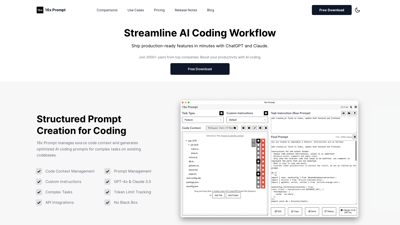16x Prompt is an innovative AI coding tool designed to streamline the coding workflow for developers. By leveraging advanced models like ChatGPT and Claude, it enables users to generate production-ready code in minutes. With features such as structured prompt creation, code context management, and API integrations, 16x Prompt is tailored for developers looking to enhance their productivity and efficiency. Join thousands of users from leading companies and experience the future of coding with 16x Prompt.
16x Prompt
Features of 16x Prompt
1. Structured Prompt Creation for Coding
16x Prompt excels in managing source code context and generating optimized AI coding prompts for complex tasks. This feature is essential for developers working with existing codebases, allowing them to create prompts that are tailored to their specific needs.
2. Code Context Management
This feature allows users to manage multiple repositories and projects seamlessly. By organizing source code context into workspaces, developers can easily switch between projects, enhancing their workflow efficiency.
3. API Integrations
With the ability to integrate OpenAI, Anthropic, and OpenRouter APIs, users can generate responses without worrying about code leakage. This ensures that sensitive code remains secure while still benefiting from powerful AI capabilities.
4. Compare LLM Responses
Developers can compare the code output of different LLM models side-by-side, enabling them to choose the best model for their specific use case. This feature is crucial for optimizing coding tasks and ensuring high-quality outputs.
5. Prompt Customization
Users can create and save custom prompts for various tech stacks, including Next.js, Python, and SQL. This customization allows for fine-tuning prompts to achieve the best results, making it a versatile tool for developers.
6. Token Limit Tracking
To prevent exceeding token limits, 16x Prompt includes a built-in token limit counter. This feature is particularly useful for developers who frequently work with large codebases and need to manage their prompt sizes effectively.
7. Local Data Privacy
16x Prompt operates locally, ensuring that user data is not stored on external servers. This feature is vital for developers concerned about data privacy and security, as it allows them to work without an internet connection.
8. ChatGPT Plus and Claude Pro Compatibility
Users can leverage their existing ChatGPT Plus or Claude Pro subscriptions with 16x Prompt, accessing powerful models without incurring additional API costs. This compatibility enhances the tool's value for developers already invested in these services.
9. Dark Mode Support
For user comfort, 16x Prompt offers a dark mode option, allowing developers to choose their preferred interface style. This feature enhances the user experience, especially during long coding sessions.
10. Comprehensive Documentation and Support
16x Prompt provides extensive documentation and support resources, ensuring that users can easily navigate the tool and troubleshoot any issues they encounter. This commitment to user support is essential for fostering a positive user experience.
Frequently Asked Questions about 16x Prompt
What programming languages are supported?
16x Prompt supports all major programming languages, including Python, JavaScript, TypeScript, Java, C++, and SQL.
Is 16x Prompt a cloud-based service?
No, 16x Prompt is a desktop application that runs locally on your machine, ensuring that your data remains private and secure.
How do I use 16x Prompt?
To use 16x Prompt, download and install the application. Then, open it and start composing your prompt by entering task instructions and selecting source code files.
Does 16x Prompt support dark mode?
Yes, 16x Prompt supports dark mode, allowing users to switch between light and dark themes for their convenience.
Is 16x Prompt free?
Yes, 16x Prompt is free to download and use, but the free version has a limit of generating 10 prompts per day. Users can purchase a license to remove this limitation.